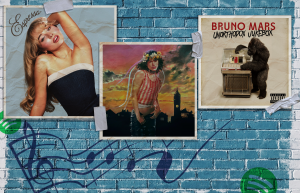In the next two weeks, we’ll be exploring the world of online music streaming and reporting our findings to you, in order to set you up with music in time for finals week. Gone are the days when you had to use iTunes to get into your study zone. Now there are quite a few competitors popping up and gaining loyal followers. This week, we’ll look at two main streaming services, Spotify and Rdio.
Spotify: Spotify is becoming one of the more well known music streaming platforms thanks to big corporate sponsorships and some fantastic PR people who mention it everywhere. It is a free program that allows the user to listen to an unlimited amount of music so long as they are connected to WiFi. It offers several different subscription plans that enhance the experience greatly. The unlimited subscription gets you an ad-free experience on your desktop for $4.99. For $9.99 you can stream to all of your devices, mobile and otherwise, and make playlists available offline, which is a Godsend for long flights.
Pros: The free version is completely free: no fine print, and no limitations to how many songs you get as long as you don’t mind ads. It has a huge music library. As of last December they had access to about 20 million songs. It is integrated with Facebook, so it is fully social and you can show off your awesome taste in music easily.
Cons: The ads are the worst. It really messes with the experience of listening to an album all the way through. The interface is anything but attractive and it tends to get slow and buggy if you have a lot of programs running. Main con: you can’t use Spotify in a browser, so if you’re using a work or public computer where you can’t download the desktop app, you’re out of luck.
Rdio: Rdio is Spotify’s direct competitor. This online music-streaming site follows an identical pricing strategy. If you don’t want to pay, you can use Rdio Free, which is still ad-free but you get a limited amount of songs you can listen to.
Pros: The interface is gorgeous, user friendly and makes Spotify look like a kindergarten doodle. Users have the choice to stream online or download a desktop application. Having that option comes in handy if you want to listen to music on a computer that you can’t download additional applications on, and if you’re signed in it will pick up right where you left off with the mobile app.
Cons: You need to know what you want to listen to, and the radio feature isn’t much better than Spotify. The sound quality leaves something to be desired. The free version only allows you so many songs. It also lacks the partnerships that Spotify has. This is both a pro and a con. You don’t have to deal with annoying product placements everywhere, but you don’t get the option to add apps like TuneWiki or Digster either.