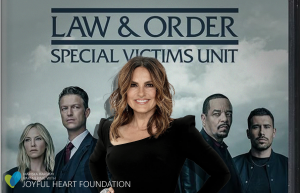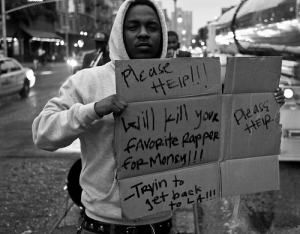If youre anything like me, you probably bought a semi-expensive planner at the beginning of the school year, then completely forgot to use it after the first week of classes. Its not because youre disorganized (OK, maybe you are). However, most students just tend to forget their planners on their desks and end up writing in the Notes app on their phones instead.
But what better way to keep all your college needs accessible than on your phone, laptop or tablet? Apps are a great way to stay organized in college, and more likely than not, youll have some form of technology with you, ready to access at any given moment. Listed below are the best apps for college students, in no particular order, which are all available for free in most app stores.
1. Pocket
Pocket is an app that allows you to save and archive articles or web pages, regardless of the platform being used. A loveable feature Pocket has is accessing your account online and adding the Pocket button to a browsers bookmark tab to save webpages quickly and easily. It especially comes in handy when writing a research paper because it allows you to add labels to your saved pages; just type in #COM103 for the tag section, and youll never forget which articles you need for each class.
2. Microsoft OneNote
OneNote is a great note-taking app that can be used on phones, tablets and laptops alike. After creating a required Microsoft account, you can download the app and access your notes whenever and wherever. The app also allows you to create different sections. Personally, I have a separate section for each class and club Im in, as well as a section where I keep track of my homework every day. As a college student with many responsibilities, this app is key to staying organized.
3. Quizlet
Quizlet is a flashcard study app that contains countless subjects for all studying needs. You can create your own flashcard sets or browse through sets others have created. Sometimes, you can even find your exact class at Bradley and people already have created flashcard sets, especially if its a common core/gen ed class. Simply search Bradley University and the course description, and maybe youll get lucky. This app has saved me numerous times when I didnt feel like buying index cards and physically writing on them for hours.
4. Venmo
As college students, were constantly borrowing and paying for one another and expecting money promptly in return. I cant count the number of times Ive mentally reminded myself to pay someone back and still forgot. However, downloading Venmo has transformed my relationships with my friends. It also helps me keep tabs on my borrowing and lending. You can pay your friends the exact amount you owe from your bank account, with change and all, and itll be deposited into their Venmo account, which they can withdraw from at any time. Plus, paying $5 for your daily cup of coffee never felt more guilt-free when you know there are positive funds in your Venmo account.
5. Mint
Mint will either make you really proud of yourself or hate yourself it depends on how you spend your money. Mint operates by linking your bank account to the app and tracking what you spend your money on the most. For those of you who are number-impaired, it creates a little chart that breaks down different categories of your expenses. If you want to become more money-conscious, this is the app for you.