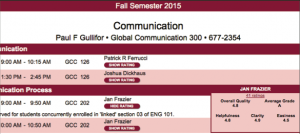
Have no fear. Excessive tabs be gone.
Sophomore computer science major Alexander Castor created “RateMyBradley,” a new Google Chrome extension to the professor ranking site RateMyProfessors.com.
RateMyProfessors.com allows students searching for classes to hand down judgments for professors in a virtual forum.
However, Castor said RateMyBradley extends the functionality of Google Chrome and Bradley’s schedule site.
“I was using RateMyProfessors.com to choose between sections, and at one point realized I had around 15 tabs open and thought there had to be a better way to do this,” Castor said.
According to Castor, RateMyBradley ratings are the exact ratings from RateMyProfessors.com that Bradley students have submitted. The difference is that RateMyBradley is as a new, more efficient method of accessing those RateMyProfessor ratings when viewing Bradley’s schedule of classes.
“So the primary difference between using RateMyBradley and just using RateMyProfessors.com is the time RateMyBradley saves you by taking the hassle out of looking up professors on RateMyProfessors.com, especially when comparing two professors teaching the same course,” Castor said.
Rather than going through the trouble of navigating RateMyProfessors.com and then searching for Bradley University and a given professor, users simply click the “Show Rating” button under the professor’s name and those ratings are displayed on a popup on the screen by RateMyBradley, along with the number of ratings and a link to that professor’s ratings page on RateMyProfessors.com.
“Hopefully this extension leads to more Bradley students rating their professors on RateMyProfessors.com, as this will only make the extension more accurate and valuable, improving the Bradley scheduling experience by allowing students to make informed course selections,” Castor said.
Students can add the extension at tinyurl.com/ratemybradley or by searching for RateMyBradley in the Google Chrome Web Store.







